In the spring of 2008, the Lake Norman Magazine underwent spring cleaning. In their possession were four filing cabinets of photographs (and a healthy sprinkling of slides and negatives). Although these filing cabinets were just short of a mess, the photograph files inside were an unequaled visual portrait of life around Lake Norman that would be lost if the files were not adopted.
The Davidson College Archives accepted the files, though we were unsure when we would be able to process and catalog the collection. Shortly afterward, a gentleman named Tom Rynne came to the EH Little Library and asked if there were any projects that he might volunteer for.
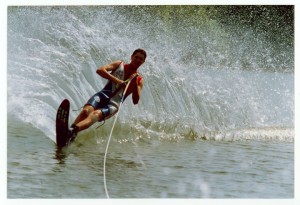 We explained the project to Tom. He would have to organize the photos approximately by year, cull the photographs, number and catalog each photo, and finally check the Library’s microfilmed copies of the Lake Norman Magazine to find the articles each photo was used in. I would be available to help, particularly with the culling judgment calls, but the project would be the Tom’s responsibility. He accepted the project!
We explained the project to Tom. He would have to organize the photos approximately by year, cull the photographs, number and catalog each photo, and finally check the Library’s microfilmed copies of the Lake Norman Magazine to find the articles each photo was used in. I would be available to help, particularly with the culling judgment calls, but the project would be the Tom’s responsibility. He accepted the project!
It became a great pleasure to work with Tom as he learned basic archival techniques, learned about his new home here in Lake Norman, and made new friends on campus. He developed a cataloging system and by the winter of 2008 had cataloged over 1,000 photographs. Many more were still left to be cataloged, but real progress was being made before we were set back by a serious of mistakes.

Tom usually cataloged the photos on a Library laptop so he could work at a microfilm machine. The catalog, saved as an excel file, was stored on a small flash drive. Every day, when Tom finished work, we saved the file and carefully ejected the flash drive. I always immediately plugged the flash drive into my computer and copied the excel file to my hard drive as a back-up. In an attempt to be tidy, I always copied over the previous back-up file; this was my first mistake.
I knew a flash drive could become corrupted, that is why I was backing up, but I never thought that it could become corrupted in the thirty seconds between being properly ejected and being plugged into another computer. It could. That fateful day arrived in November when we realized that both the flash drive and the back-up on my flash drive were corrupted. That was upsetting, but not the end of the world because my computer was being backed up weekly onto an external hard drive. I began the painful process of trying to restore the back-up.
That’s when I discovered the second mistake: no one had taught me how to check my computer’s automatic back-ups, and my computer had stopped backing itself up over a year earlier, probably as a result of a power blip. The catalog was totally gone.
Fortunately, we still had the numbered photos, and that numbering system included dates; this made it a relatively easy process to recreate the catalog. By the end of February 2009, Tom completely re-created the catalog to it’s pre-crash state.
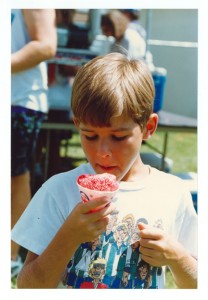 However, there was still a multi-month delay in the project, and we are unbelievably grateful for Tom’s persistence in continuing this project, as well as his kindness and forgiveness when the catalog was lost. This collection he is cataloging will be an incredible local history resource when it is complete and a valuable addition to Davidson College Archives.
However, there was still a multi-month delay in the project, and we are unbelievably grateful for Tom’s persistence in continuing this project, as well as his kindness and forgiveness when the catalog was lost. This collection he is cataloging will be an incredible local history resource when it is complete and a valuable addition to Davidson College Archives.
In the meantime, I now check the Archives’ computers’ back-ups every week, and I daily back-up several copies of Tom’s catalog. I have learned a valuable lesson, unfortunately at the expense of poor Tom: backing materials up is not enough… that back-up system has to hold water!
– Tammy Ivins, Archives Fellow

Just like the old adage that rightly proclaims that you can never step in the same river twice, it’s just as true, I suppose, for waterskiing atop lakes.
Heck, everything that concerns data is built to spill. In fact, the arrangement of the materials themselves was the result of “spilled data,” and this is precisely what helped recreate the master spreadsheet in the end. The same goes, of course, for the previous containers that were the filing cabinets and also the published (and reformatted) containers that are the magazine issues (and its microfilmed counterparts).
But I’m sure that we’ve all experienced setbacks due to data corruption, even with fancy RAID 5 setups. It’s great to hear, though, that the project didn’t end because of this!
In any event, this is a really interesting cautionary tale, Tammy, and I’m glad that you shared it and, in so doing, also brought attention to the collection.
If you’re interested, Nick Graham recently wrote a post for the North Carolina Digital Collections Collaboratory called Metadata Madness. Though it doesn’t deal directly with data loss, it does deal with data wrangling, which is very similar to data integrity, since it involves negotiating transfers between a variety of software, from Google Docs, MS Office, XML editors, etc. And — though people rarely consider this — it’s inevitable that the Excel file created for this project will need to be “wrangled” in the future (trust me: right now I’m creating a workflow to migrate some MS Word 6.0 documents, circa 1994, to TEI XML).
And finally, though “digital preservation” is much larger in scope, it’s nevertheless rooted in that same need to avoid bit rot, so if you’re interested you can check out and contribute to a “twine” of web resources that I’ve created around that very topic: [link was removed because it was no longer valid]
Thanks again for posting this story and these summertime pics.