Library Lights 101
The library's lights are usually kept on 24/7, but during the holidays and other closings, the lights are shut off when the building is closed. All lights on all floors (including faculty carrels) are controlled from one main switch behind the Information desk
To shut down the lights when locking up:
Go behind the Information Desk.
Go to the shelving area that is closest to the office (near the loudspeaker).
Look on the back wall and you will see one main light switch. It has four switches that will need to be turned off:
Entrance / Ground Floor / First Floor / and Second Floor
There is an additional light switch under the display TV behind the Information desk. This switch controls the lights just above the desk. Switch that off.
There is a switch at the entrance to the CTL (next to the alarm system). The double switch plate can be left on (it controls the front foyer area). The single switch should be turned off (it controls the lights in the CTL).