Shared Outlook Calendar
During the pandemic, our shared Outlook calendar helped provide a snapshot of who was in the building or on vacation for the day, which was really helpful for scheduling! Based on the success of this, we will continue to use the calendar with a few post-pandemic adjustments.
Beginning August 1, 2021: All library staff members are expected to use our shared calendar to help keep others informed of vacation days (V) and extended leave (EL) (Human Resources approved leaves such as parental or medical leave). Please use (PD) for day-long professional development activities. We will also use the shared calendar to share other important all-campus dates (i.e. commencement, Verna Miller Case Symposium).
Please see the following LibGuide for directions on how to add the shared calendar: https://davidson.libguides.com/sharedcal
When adding to the calendar, please use the following format: LAST NAME (X)
Please use the “all day” top header (the blank space directly under the date) to share vacation i.e. Forrest (V) or extended leave i.e. Forrest (EL) or to indicate you are unavailable due to day-long professional development activities i.e Forrest (PD).
The only items in the “all day” top section should be V, EL, or PD (Vacation, Extended Leave, or Professional Development).
Please do not use "Out" or "Off" (if you're working a different schedule on a certain day, you can indicate this in your personal Outlook calendar to make scheduling easier for others).
*Please do not add your vacation days until approved by your team leader (see vacation request policy).*
After notifying your team lead, sick days should be posted using the status function in Slack.